Shopping cart – convenience and ease of use help the buyer to place an order quickly.
To place an order, the buyer needs to fill in all the mandatory fields, and the optional fields at his discretion.
The list of fields in the shopping cart varies depending on the selected delivery method, as well as on the mandatory field settings.
- Quantity, items. The buyer can specify the number of ordered goods. Depending on the quantity, the total cost of the order is formed.
- Payment method. Optional field. The method of payment preferred by the buyer, for example: “Cash”, “Non-cash settlement”.
- Method of delivery. Optional field. Preferred delivery method, for example: “Delivery by mail”, “Courier”, “Pick up”.
- First Name. Mandatory field. Always on.
- Last Name. Optional field. Sending an invoice for payment depends on the inclusion of this field in the order basket.
- City. Mandatory field.
- Address. Mandatory field. Buyer’s address for order delivery. It is recommended to include depending on the method of delivery. For example, when delivered by “Courier”.
- Index. Postal code of the buyer. Optional field. It is recommended to include an index field depending on the delivery method. For example, when delivering by “Post”.
- Email. Optional field. Always on.
- Phone. Mandatory field. Always on.
- Comment. Optional field. Always displayed in the cart in a collapsed form. If the buyer wants to leave a comment, it is enough for him to click on the dotted link “Leave a comment on the order”.
- Send an invoice for payment. In the message confirming the order, the buyer will receive an invoice for the payment of the goods.
You can also stay updated with everything that is happening on our website, vobeauty.com.ua
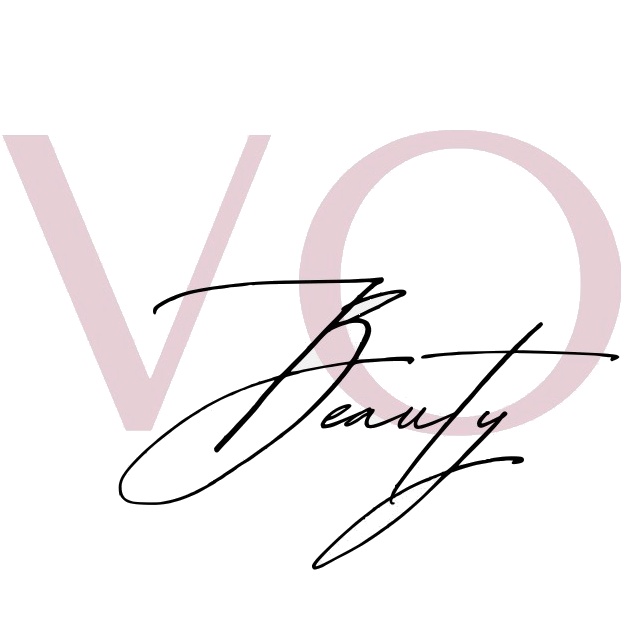

 Українська
Українська